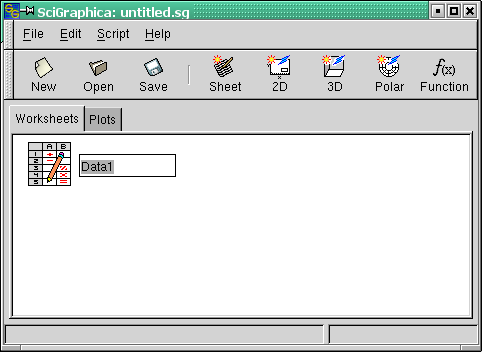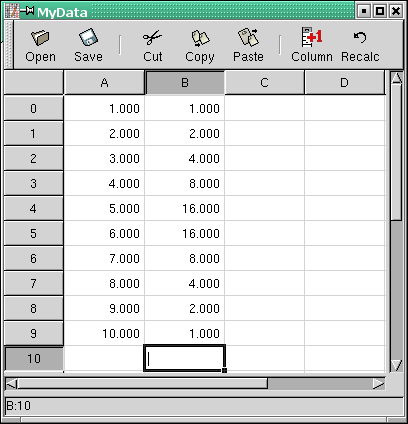Chapter 2. My First Worksheet
Although there are much more elaborate ways to input data into SciGraphica, let us start with some "Hello World" like stuff.
Start SciGraphica by the command "scigraphica" (e.g., from a shell window). The program's main window will appear on the screen (Figure 2-1)
Firstly, we do not care about the menu or the button bar, we will first concentrate on the worksheet icon named "Data1" which is contained within the tabbed canvas. The icon text is highlighted so that by typing some text the name of the worksheet can be changed. Let us change the worksheet's name to "MyData".
Now, by double-clicking the worksheet icon a worksheet window is opened. Into one column of the worksheet, numbers can be entered by just typing the number and pressing the "Enter" key. By doing so, the number is shown in the cell and the cursor jumps into the cell below. To go on, just type in the numbers as shown in Figure 2-2.